3.1. Introduction to functions¶
A function is a group of statements that work together to perform a task. A function is composed of:
A name
Zero or more parameters
A return value
A function that returns no value must still declare that fact by specifying a return type
void.
return_type function_name (argument list)
{
// zero or more statements
}
The part outside the braces is called the function declaration. The braces and their contents is called the function body. Once defined, a function may be called and the task it defines can be executed as often as needed.
Some simple, specific examples:
int area (int height, int width) {
return height*width;
}
void say_hello() {
std::cout << "hello";
}
Activity: CodeLens Simple functions (functions_simple_intro_cl)
3.1.1. Function declarations and compilation units¶
By default, functions have global scope: they can be used anywhere in your program, even in other files. If a file doesn’t contain a declaration for a function before it is used, then the compiler will complain.
The solution is to either:
Move the function definition before any functions that use it; or
Put in a declaration without a body before any functions that use it, in addition to the declaration that appears in the function definition.
Option (b) is generally preferred, and is the only option when the function is used in a different file.
To make sure that all declarations of a function are consistent,
the usual practice is to put them in an
include file.
For example, if the area function is used in a lot of places,
we might put it in its own file area.cpp:
#include "area.h"
int area (int height, int width) {
return height*width;
}
The file area.cpp above uses an #include directive to include a copy
of the following header file area.h:
#ifndef AREA_H
#define AREA_H
/* Returns the area of a rectangle */
int area (int height, int width);
#endif /* AREA_H */
Note that the declaration in area.h doesn’t have a body.
Instead, it’s terminated by a semicolon, like a variable declaration.
A function declaration serves the same purpose as a variable declaration:
they both introduce a new name and its type into a scope.
The #ifndef, #define, and #endif together form a pattern called a
header guard or include guard.
They ensure the functions in include files are defined only once.
By convention, the documentation for functions is primarily in the include file.
The idea is that area.h is the public interface of this module,
and so the explanation of how to use the function should be there.
The reason area.cpp includes area.h is to get the compiler to
verify that the declarations in the two files match.
area.hcontains the function declarationarea.cppcontains the function definition (which includes a declaration)
Best Practice
Keep your declarations and definitions separate.
The source file that defines a function should include the file that declares a function.
Every other file that needs to use the area function uses an include directive
#include "area.h" at the top of the file that uses it:
1#include "area.h"
2
3bool too_small (int x, int y) {
4 const int min_size = 10;
5 return area(x, y) < min_size;
6}
The #include on line 1 uses double quotes instead of angle brackets;
this tells the compiler to look for area.h in the current directory
instead of the system include directory (typically /usr/include).
Using make, you can add directories to the include search path using -I.
See also
3.1.2. The call stack¶
Functions are routinely called from many places and more than one function can be ‘active’ at any one time. The CPU needs a mechanism to keep track of every function call, all function parameters, and local variables, so that the CPU can execute each instruction in its proper order.
Some of this information will be stored in registers, memory locations built into the CPU itself, but most will go on the stack, a region of memory that on typical machines grows downward, even though the most recent additions to the stack are called the “top” of the stack.
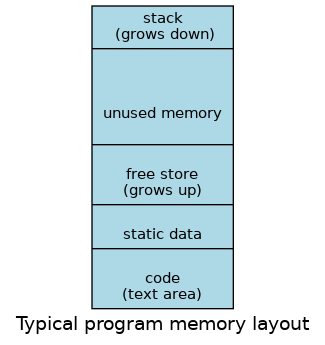
Typically, each called function and any local variables, return values, or parameters passed in, is stored in a special data structure called a stack frame or an activation record. Each function call pushes another activation record onto the stack.
The location of the top of the stack is stored in the CPU in a special register called the stack pointer. So a typical function call looks like this internally:
The current instruction pointer or program counter value, which gives the address of the next line of machine code to be executed, is pushed onto the stack.
Any arguments to the function are copied either into specially designated registers or onto new locations on the stack. The exact rules for how to do this vary from one CPU architecture to the next, but a typical convention might be that the first few arguments are copied into registers and the rest (if any) go on the stack.
The instruction pointer is set to the first instruction in the code for the function.
The code for the function allocates additional space on the stack to hold its local variables (if any) and to save copies of the values of any registers it wants to use (so that it can restore their contents before returning to its caller).
The function body is executed until it hits a return statement.
Returning from the function is the reverse of invoking it:
Any saved registers are popped back from the stack,
The return value is copied to a standard register,
The values of the instruction pointer and stack pointer are restored to what they were before the function call.
From the programmer’s perspective, the important point is that both the arguments and the local variables inside a function are stored in freshly allocated locations that are thrown away after the function exits. After a function call the state of the CPU is restored to its previous state, except for the return value. Any arguments passed to a function are passed as copies by default, so changing the values of the function arguments inside the function has no effect on the caller. Any information stored in local variables is lost.
Try This!
Read the code below and predict what the output should be before stepping through it.
Activity: CodeLens 3.1.2.1 (functions_dig_deeper_cl)
More to Explore
Basic intro to functions from Buckys C++ Programming Tutorials.
From: cppreference.com: function declarations.
cppplusplus.com tutorial on functions